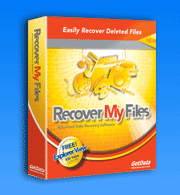Chapter 4 - Purchase Recover My Files
Online Manual
Frequently Asked Questions
Data Recovery Basics
Chapter 1 - Introduction
Chapter 2 - Evaluation
Chapter 3 - Installation
Chapter 4 - Purchase
Chapter 5 - Activation
Chapter 6 - User Interface
Chapter 7 - Best Power Settings
Chapter 8 - File Recovery
Chapter 9 - Drive Recovery
Chapter 10 - Saving Files
Chapter 11 - Troubleshooting
Chapter 12 - Options
Chapter 13 - Raid Recovery
Chapter 14 - Disk Imaging
Chapter 15 - Customizing GUI
Chapter 16 - Legal
Appendix 1 - Technical Support
Appendix 2 - File Carving
Appendix 3 - References
Appendix 4 - Definitions
Appendix 5 - Icon Key
Recover My Files is available for purchase online, via purchase order, or resellers.
4.1.1 Purchase Online
Recover My Files can be purchased online at http://www.recovermyfiles.com. The purchase page can be access directly by using the using the “Buy” button in the program toolbar:
![]()
Please visit the purchase page for pricing, volume discounts and software bundle options. Full credit card and PayPal payment options are available.
Delivery of the software activation key
Your software activation key is displayed on a web page at the end of the purchase process and is also sent to the purchase email address.
If there is a delay in your credit card provider authorizing the transaction, your software activation key will be provided only by email and only after credit card or PayPal authorization takes place.
Delivery of a purchased CD
For an additional $14.95 a CD can be purchased with your order. This price includes shipping worldwide. (Note: GetData is not responsible for any customs, excise, or import duty applied by other agencies). Your CD is produced on demand with the latest version at the time of your order. A CD is sent by regular post. Please allow 6-10 days for delivery.
Software Upgrade Guarantee
At the time of purchase GetData offer a “Recover My Files Software Upgrade Guarantee”. This means that you can per-purchase a key for the next major version release (i.e. v5 to v6) at a discounted price. When the next major version is released a key will be automatically sent to the purchase email address as well as being accessible by logging into the GetData site.
4.1.2 Purchase Orders
Purchase Orders are available to government and corporate entities. Approved customers may place purchase orders on 30 day terms.
Purchase Orders can be placed online at http://www.recovermyfiles.com/data-recovery-software-purchase.php by following the purchase order instructions in the checkout, or by directly contacting GetData head office:
GetData Pty Ltd
Suite 204, 13A Montgomery Street
Kogarah,
New South Wales, 2217, Australia
Ph.: +61 2 82086053
Fax: +61 2 95881195
Email: sales@getdata.com
It is possible to upgrade and existing license, e.g. from a Standard to a Professional. Please contact sales@getdata.com for assistance.
The new software activation key is entered by selecting the “Upgrade” button in the program toolbar:
![]()
Recover My Files must be restarted for the upgraded features to become available.
4.1.3 Resellers
For a list of approved resellers, please contact GetData via: sales@getdata.com.
4.2 Types of License
Recover My Files v5 has three license types: Standard; Professional; and Technician. Each license is sold with a software activation key is valid for installation on two computers (e.g. a desktop and a laptop).
4.2.1 Standard License
The Standard License has features suitable for most data recovery needs for Windows PCs, external drives, camera cards, iPods, MIP3 players and other media.
4.2.2 Professional license
A Professional License has added features for more technically advanced recoveries and users. These include:
- RAID recovery (see Chapter 13);
- Macintosh HFS file-system recovery;
- Linux EXT2 file-system recovery;
- Hexadecimal data view (see 6.5.2);
- The ability to customize screen layout (see Chapter 15).
4.2.3 Technician license
A Technician license has the features of the Professional version, but in addition to the software activation key, the Technician License comes with a USB hardware activation dongle.
The dongle contains its own key, making the license transportable from PC to PC. When the dongle is inserted into the USB port, Recover My Files is activated. When the dongle is removed, it returns to evaluation mode.
Comparison of license features
The following table provides a comparison of license features. Note: Recover My Files has a single download. The software activation key controls the available features:
|
Features |
Evaluation Mode |
Standard $69.95 |
Professional $99.95 |
Technician $349.95 |
|
Save files |
|
|
|
|
|
Key valid for 2 PCs |
|
|
|
|
|
Recover deleted files |
|
|
|
|
|
Recover drives |
|
|
|
|
|
Preview and gallery |
|
|
|
|
|
Text view |
|
|
|
|
|
Branch plate view |
|
|
|
|
|
FAT (EX,12,16,32,64) |
|
|
|
|
|
NTFS (NTFS 3,4,5) |
|
|
|
|
|
HFS, HFS+ (MAC) |
|
|
|
|
|
Create disk images |
|
|
|
|
|
Scan disk images |
|
|
|
|
|
RAID recovery |
|
|
|
|
|
Customize layout |
|
|
|
|
|
Hex view |
|
|
|
|
|
USB activation dongle Commercial use |
|
|
|
|
To upgrade between licenses, e.g. from a (Standard to a Professional) please contact sales@getdata.com.
Updates
Updates to Recover My Files v5 are free. An update can be installed over an existing version. An update requires a restart of Recover My Files.
The latest version is available by:
download from www.recovermyfiles.com;
using the direct download link: http://download.getdata.com/RecoverMyFiles-Setup.exe; or
Click on the Update button on the program tool bar (requires an internet connection):
![]()
4.4 Upgrade from a previous version
If you have purchased a previous version of Recover My Files (i.e. versions 1 – 4), you are entitled to purchase v5 at a discounted rate. To do this:
- Visit www.recovermyfiles.com and access the login page via the “Account” link (or go directly to https://support.getdata.com/my/);
- Login to your customer account using your purchase email address;
- If you do not know your password, use the “Forget your password” link and it will be sent to your email address.
- If you have changed your email address since your purchase, please contact sales@getdata.com for assistance.
- Click on the Key tab to display your old orders and license keys;
- Click the upgrade to Recover My Files v5 link;
- Checkout via the shopping cart at the discounted price.
Your software activation key for Recover My Files v5 will be provided on a web page at the end of the purchase process. It will also be sent to the email address used in the purchase. For further assistance, contact sales@getdata.com.
4.5 Upgrade between versions (e.g. Standard to Pro)
It is possible to upgrade and existing license, e.g. from a Standard to a Professional. Please contact sales@getdata.com for assistance. The new software activation key is entered by selecting the “Upgrade” button in the program toolbar:

Recover My Files must be restarted for the upgraded features to become available.