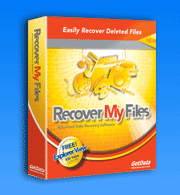Recover Deleted Tax, Database, and Finance files
Recover My Files data recovery software will recover a wide variety of deleted financial, tax and database files. It includes specific support for the following types of deleted financial files:
Recover deleted databases and financial files
Access Database (.mdb)
Access Project (.adp)
Ancenstry Family Tree (.aft)
CanTax T1 Personal (.p96 .p97 .p98 .p99 .p00 .p01 .p02 .p03 .p04 .p05 .p06
.p07)
CanTax T2 Corporate (.c96 .c97 .c98 .c99 .c00 .c01 .c02 .c03 .c04 .c05 .c06
.c07)
DBase-FoxPro Database file (.dbf .scx .dbc)
EndNote (.enl)
FLG File (.flg)
FoxPro Executable (.fxp)
Interbase Backup (.gbk)
Interbase Database (.gdb)
Lacerte Tax (.mdx)
Lacerte Tax Individual (.id0 .id9 .sd0 .sd9 .pd0 .pd9 .fd0 .fd9)
Microsoft Money (.mny)
MS-SQL Server Database (.mdf)
MS-SQL Server Log (.ldf)
MYOB Data (.dat .prm .pls)
Omnis Database file (.df1 .lbr .ohf .lbs)
Quickbooks Backup file (.qbb)
Quickbooks QBW file (.qbw)
Quicken QDF file (.qdf)
QuickTax file (.q99 .q00 .q01 .q02 .q03 .q04)
SAS ASCII Data File (.sas)
SAS Binary Data file (.sas7bdat;sd2)
SPSS (.sav)
TaxAct (.ta5)
TaxCut file (2000-3) (.t00 .t01 .t02 .t03)
TurboTax file (.tax)
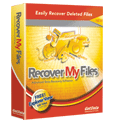
Recover My Files download instructions
- Click the download button to begin the download.
- If possible, save then install the Recover My Files installation program on a drive other than the one on which your files were lost.
- Run Recover My Files, search your drive and preview the files found in the results screen.
- NOTE: Software will only run on Windows PC's
» Previous Versions