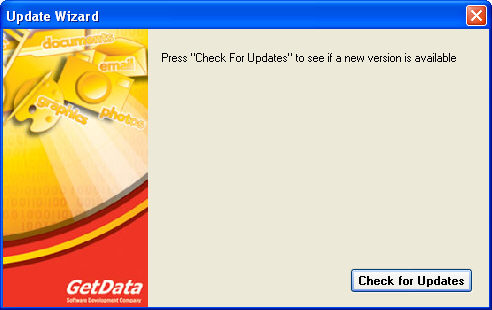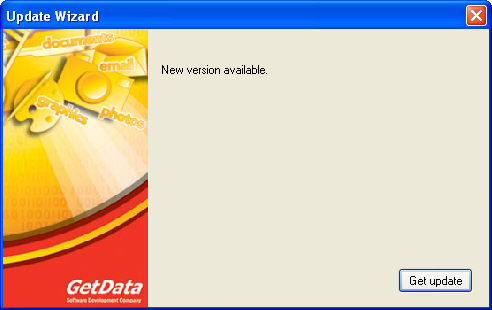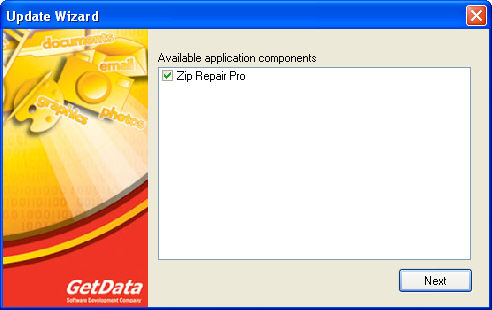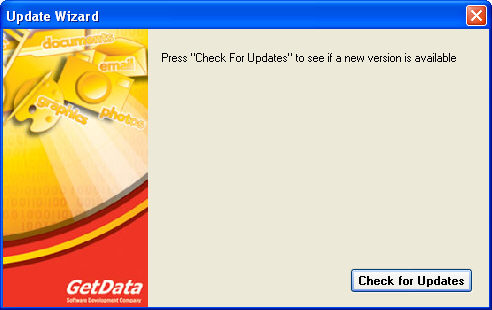
To check for the most recent updates for Zip Repair Pro, do the following:
Select Check for Updates in the Info section of the main program window.
Click Check for Updates to proceed with the update check.
If a new version is available, click Get Update and follow the instructions to update the program. If no new versions are available, click Exit.